Remote Work at Reduced Costs
Office 365 is ideal for businesses that prefer operation expenditure over capital expenditure and prefer to keep initial software investments low. Increase productivity and securely work from anywhere.
The Power of Cloud Productivity
Microsoft® Office 365 delivers the power of cloud productivity to businesses of all sizes, helping save time, save money, and free up valued resources. Office 365 combines the familiar Office suite with cloud-based versions of Microsoft’s next-generation communications and collaboration services: Exchange Online, SharePoint Online, OneDrive cloud storage, and Microsoft Teams.
Office 365 is simple to use and easy to administer; it’s backed by the security and reliability you expect from a world-class service provider. We’ll assist you to understand Office 365’s capabilities and benefits, select a suitable subscription plan, formulate and customize suitable implementation strategies and migration plans, train users and administrators on Office 365, and provide on-going technical support for Office 365 users.

Microsoft 365 Apps
The complete Office experience integrates services in Microsoft Office 365 and offers flexible pay-as-you-go, per-user licensing. With Microsoft 365 Apps, you’re provided simple user set-up and pre-configured services. You’ll always have the latest versions of Office apps, including web and mobile versions. Premium Office apps included: Outlook, Word, Excel, PowerPoint, OneNote (plus Access and Publisher for PC only).

Microsoft Exchange Online
Exchange Online offers email hosting with a 50GB mailbox, Outlook and Outlook Web App, Anti-Virus/Anti-Spam, shared calendars, scheduling for meetings, contacts and tasks, business-class email on most mobile devices, personal email archiving, and compliance capabilities.
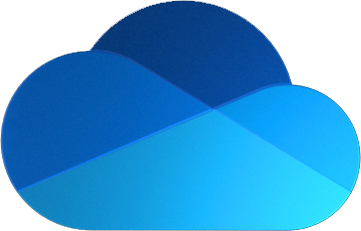
Microsoft OneDrive
Access, edit, save, and share your files and photos from any device, anywhere. Get 1 TB of cloud storage, mobile app document scanning, document sharing, and ransomware recovery. Use OneDrive productivity tools to take files offline, access file version history, implement access control, and more. Store important files with an added layer of protection in OneDrive Personal Vault.

Microsoft SharePoint
Store important documents and share expertise securely with partners and customers through personal My Sites. Share documents, task lists, and schedules using team sites that keep business units in sync. Sync files offline, coauthor in real time, and connect through intranets and portals.

Microsoft Teams
Host audio, video, and web conferences with anyone inside or outside your organization. Teams of 10 or 10,000 can meet in one place, from desktop or mobile. Easily share files, participate in one-to-one and group chats, and more, all with enterprise-grade security. You can also use Skype to participate in one-to-one chats and calls with Microsoft Teams users.
